VODAFONE VPN CONFIG FOR MAY 2013
00:29
dkrock.com
 How to Configure Vodafone VPN Trick :
How to Configure Vodafone VPN Trick :-APN : portalnmms
-At first you Must download the NMD VPN and the config files.
Download : NMD VPN “If you don’t have then download it from Here”
Download Trick :
Vodafone_Config_2013_rar (2.56 KB)
“Note : This trick also work with the VPNBOOK”
-OK After downloading this config and NMD VPN just Install the VPN.
-Now replace the downloaded config file in the NMD VPN : Program Files folder.
-Run the NMD VPN
Windows 7 and 8 Users : Make sure you have run the Program as the Administrator.
-Just connect the with any of the two servers, if you are experiencing the disconnection problem then try the second config.
-The connection will be established instantaneously.
Screenshot of the Trick :
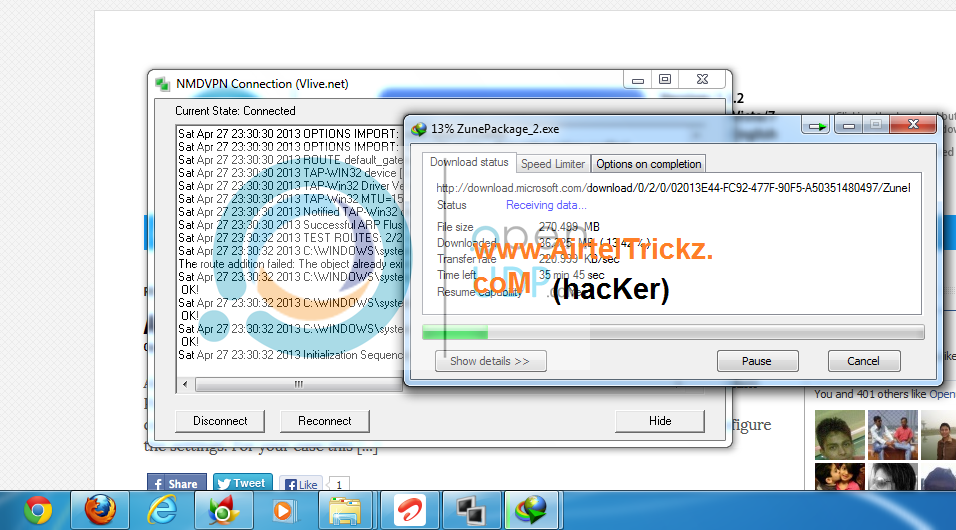
You can also configure this Trick with any other VPN Client and Services. As far as NMD VPN is the freely available Client so all the testing and tunneling is performed on that Platform for the better Internet Experience switch to the PAID Internet VPN Services.






